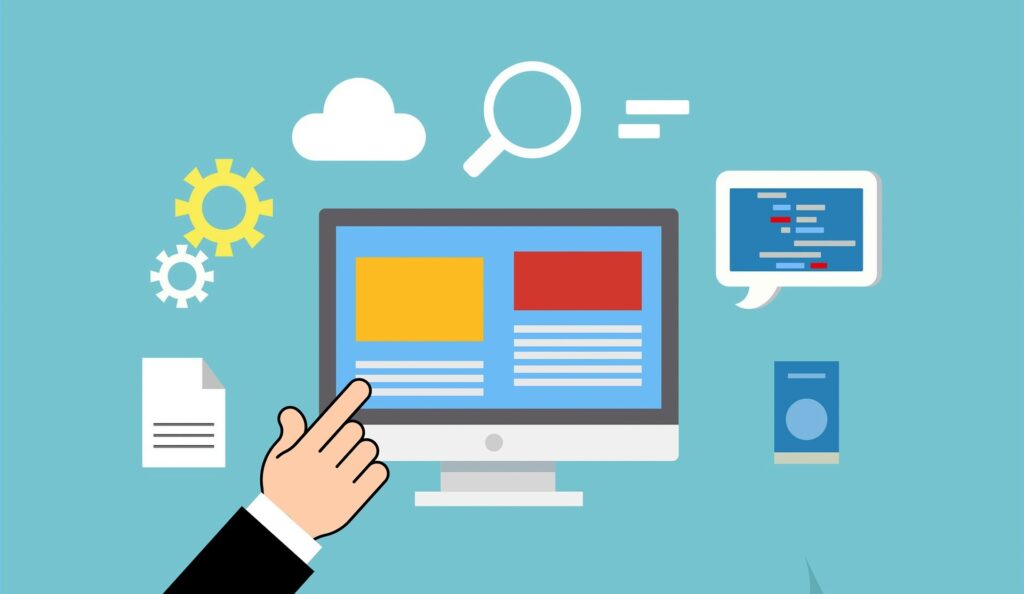When managing your website, the web hosting control panel is the central hub for a wide range of essential tasks—from monitoring performance to managing security settings. It’s easy to assume that this tool is simple to use, but many website owners unknowingly make costly mistakes when navigating it. These errors can affect everything from your site’s performance to its security.
In this blog, we’ll explore the top mistakes to avoid when using your web hosting control panel and offer practical tips for ensuring that your website runs smoothly, securely, and efficiently.
1. Neglecting Regular Backups
One of the biggest—and most avoidable—mistakes is failing to back up your website regularly. While most web hosting control panels provide an easy way to set up automatic backups, many website owners neglect this critical task. Backups are vital for recovering your website in case of a server crash, data corruption, or a security breach.
Why it matters: Without a backup, you risk losing valuable data—everything from content and customer information to images and settings. A single accident or server failure could wipe out everything you’ve worked hard to build.
How to fix it: Enable automatic backups in your web hosting control panel and schedule them to run at regular intervals. Ensure that backups are stored in multiple locations (such as on an external server or cloud storage) for added protection. Regularly test your backups to ensure they are working correctly.
2. Overlooking Security Settings
Another common mistake when using your web hosting control panel is ignoring security features. Many hosting panels come with built-in security tools like SSL certificates, firewalls, and malware scanners—but they won’t do you any good unless you configure them correctly. Failing to secure your website opens it up to attacks, data breaches, and other security threats.
Why it matters: Cyberattacks are a growing concern for website owners. Unsecured websites are easy targets for hackers, which can lead to data theft, malware, and even permanent damage to your site’s reputation.
How to fix it: Ensure that your web hosting control panel is set up with the necessary security measures. Enable SSL certificates to encrypt sensitive data, set up firewalls to block malicious traffic, and use anti-malware tools to scan for potential threats. Additionally, always update your website’s software to patch any vulnerabilities.
3. Failing to Monitor Website Performance
Many website owners fail to use the performance monitoring tools available within their web hosting control panel. These tools provide vital insights into server load, bandwidth usage, response times, and overall site performance. Ignoring these metrics can result in unnoticed slowdowns or outages, leading to a poor user experience.
Why it matters: A slow or unreliable website can frustrate visitors, hurt your search engine rankings, and damage your brand’s reputation. Users expect fast load times, and if your website lags, they may leave before they even see your content.
How to fix it: Make it a habit to regularly check performance data in your web hosting control panel. Look for red flags such as high server load or slow response times. Use built-in tools to optimize speed, like caching and content delivery networks (CDNs), to enhance your website’s performance.
4. Ignoring Software and Plugin Updates
Outdated software is one of the leading causes of security breaches. If you’re not regularly updating your website’s software, plugins, or even your web hosting control panel, your site could be vulnerable to hackers exploiting known security flaws.
Why it matters: Hackers frequently target outdated software because it’s easier to exploit. Keeping your software up-to-date is one of the simplest and most effective ways to protect your website from threats.
How to fix it: Set up automatic updates for your web hosting control panel and website software, including your content management system (CMS), plugins, and themes. If automatic updates aren’t available, make a schedule to manually check for updates and apply them as soon as they’re released.
5. Mismanaging User Permissions
If you have multiple people managing your website, whether team members or contractors, mismanaging user permissions can be a costly mistake. Assigning too many privileges can lead to accidental mistakes or, worse, unauthorized changes to sensitive data. It’s crucial to ensure that each user only has access to the areas they need to do their job.
Why it matters: Mismanaged permissions can lead to accidental deletions, data loss, or security breaches. Giving unnecessary access to critical parts of your web hosting control panel can result in mistakes that could compromise your entire website.
How to fix it: Review user permissions regularly and ensure that each person has the appropriate level of access. Most web hosting control panels allow you to create different access levels, so use this feature to assign permissions based on roles. For example, restrict access to critical areas like database management or server settings to trusted users only.
6. Ignoring Error Logs and Alerts
Most web hosting control panels provide access to error logs and alerts, which can provide critical information about issues affecting your site. Ignoring these logs is a mistake that can lead to unresolved problems such as server errors, broken links, or security vulnerabilities.
Why it matters: Error logs provide detailed information about what’s happening behind the scenes on your website. If you’re not monitoring these logs, you could miss critical issues that affect performance, security, or uptime.
How to fix it: Make it a habit to check your error logs regularly for any issues. Set up alerts to notify you of significant errors, such as server downtime or security breaches. Address issues as soon as they arise to prevent them from escalating into bigger problems.
7. Not Optimizing Your Database
If your website uses a database (like WordPress), failure to optimize it can lead to slower performance and errors. Over time, databases can become bloated with unnecessary data, which can slow down your website or cause it to crash.
Why it matters: A slow or unoptimized database can make your website sluggish, particularly during periods of high traffic. Poor database performance can negatively affect user experience, SEO rankings, and overall website functionality.
How to fix it: Use the database optimization tools in your web hosting control panel to clean up unnecessary data, repair broken tables, and improve query performance. Many hosting control panels offer built-in tools like phpMyAdmin, which makes database optimization easier and more efficient.
8. Exceeding Resource Limits
Each website hosted on a server is allocated specific resources such as CPU, RAM, and bandwidth. Ignoring these resource limits or failing to monitor them can result in your website running out of resources, leading to slowdowns or even crashes.
Why it matters: If your site exceeds its resource limits, it can experience downtime, slow loading speeds, or poor performance. This can lead to frustrated visitors and missed opportunities.
How to fix it: Regularly check your resource usage in your web hosting control panel. If you notice your website frequently exceeding its allocated resources, consider upgrading your hosting plan or optimizing your website to reduce resource consumption.
Conclusion
Your web hosting control panel is a powerful tool that plays a crucial role in maintaining the health, security, and performance of your website. By avoiding these costly mistakes, you can ensure that your website runs efficiently, securely, and without interruptions. Regular backups, software updates, proper user permissions, and performance monitoring are just a few of the essential tasks that will help you keep your site in top shape.
Remember, your web hosting control panel is only as effective as the way you use it. Stay proactive, monitor your website regularly, and take advantage of the tools at your disposal to keep your website running smoothly. By avoiding these mistakes, you’ll be well on your way to a better, more reliable online presence.