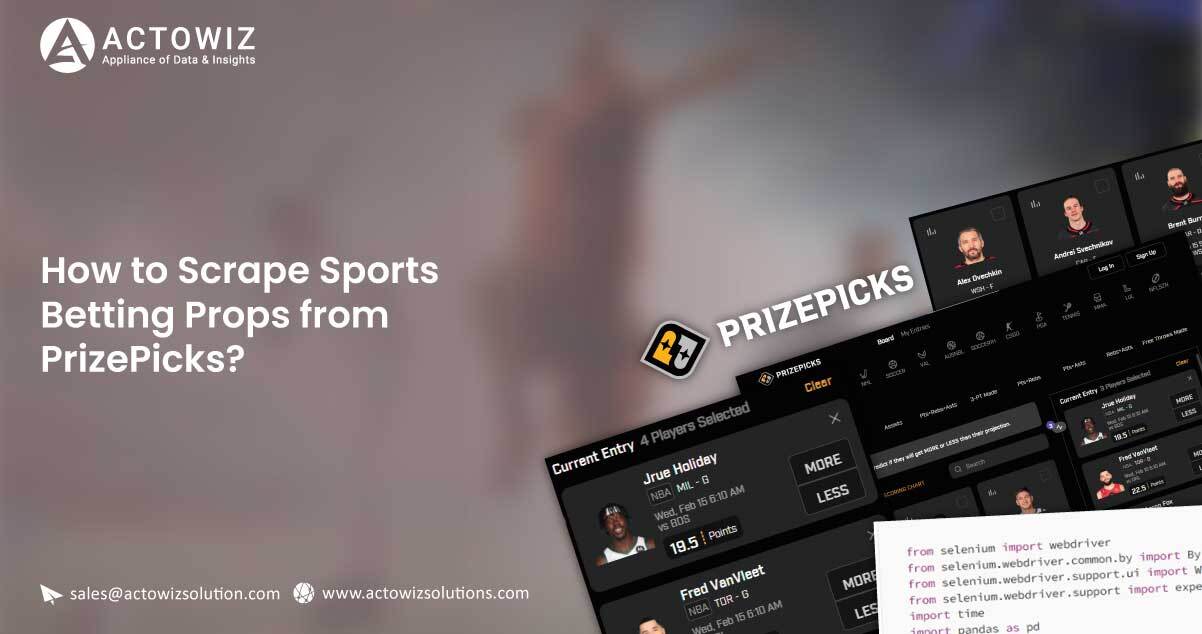
Do you want to aggregate all props on Prizepicks into a readable CSV file?
Prizepicks offers more than 250 daily props in different category sports. Here, we will scrape the Prizepicks website using Python and Selenium and then store all the props in an organized document.
Modules Needed
1. Selenium: Selenium is a Python library that helps in task automation and works as a script on the website. Here, we are using Selenium to extract data from
2. Panda: It helps in organizing all the extracted data and then converting it into a CSV file.
3. Web Driver: Here, we are using ChromeDriver for Google Chrome.
How to Install?
For this program to run, you will need Python 3. Download it from here:
After downloading, you will require an IDE to run and edit the code. Here, we are using Pycharm for this project.
Next, download Selenium using pip. On Windows, open cmd and then paste this code.
After the installation, the next step is to download the web driver for Selenium to automate the process. We are using ChromeDriver here. Download the correct version. You can check the version using Settings>>About Chrome.
Start with Coding Program
First, import all the necessary packages you require for this project.
The next step is to find the path of the web driver. ChromeDriver. Define it as a variable. Let’s start with PrizePicks scraping.
Now, define Selenium about what website you need to scrape.
On arriving on the website, try to remove all instruction pop-ups.
Now, we will generate a table for Sele3nium and notify it which sports we want to scrape. Here, we will scrape NBA props.
We are now starting the automated scraping procedure. This program will first go through the categories, save the props onto the ppPlayers table, and then repeat the same until all categories are over.
Now, convert the above ppTable into a pandas data frame and export it to CSV file format for more readability. To specify the location of your saved file, add a PATH for the CSV file.
You are all done. Run the Python file and wait for the result.
CTA: For more information, contact Actowiz Solutions now! You can also reach us for all your mobile app scraping and web scraping services requirements.