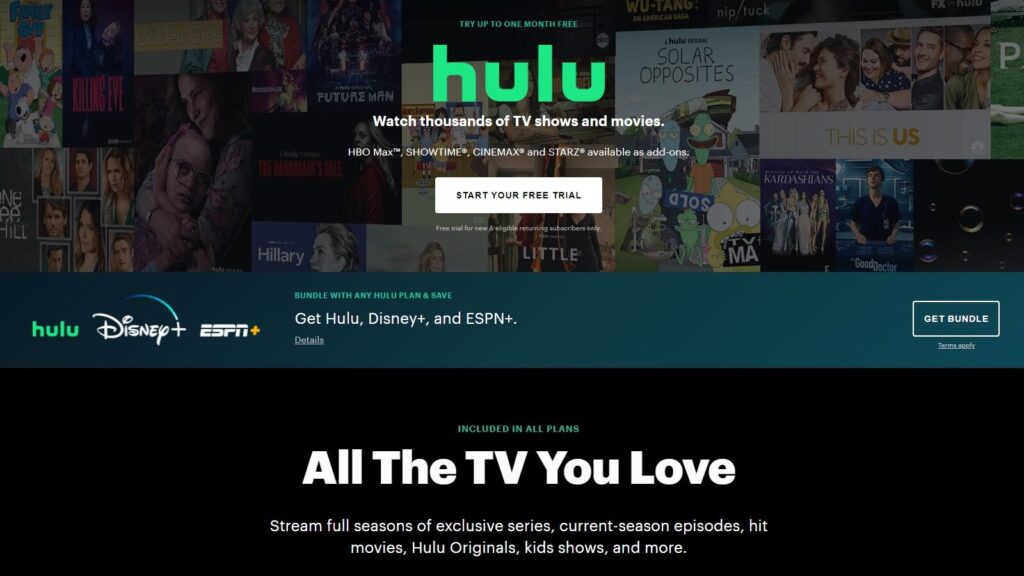Subtitles play a crucial role in enhancing the viewing experience on streaming platforms like Hulu. Whether you’re watching foreign films, trying to catch every detail in a fast-paced dialogue, or simply need assistance due to hearing impairments, subtitles can be a game-changer. Hulu offers various options to customize subtitles according to your preferences, ensuring that your viewing experience is as comfortable and enjoyable as possible. In this article, we will explore how to customize subtitles on Hulu, so you can make the most of this feature. Whether you prefer larger text, different colors, or specific fonts, understanding how to adjust these settings will help you tailor your subtitles to your liking.
Why Customizing Subtitles is Important
Customizing subtitles is more than just a matter of aesthetics; it’s about accessibility and ensuring that everyone can enjoy content on Hulu. For individuals who are hard of hearing or non-native speakers, subtitles are an essential part of understanding and enjoying movies and TV shows. However, default subtitle settings may not always meet the needs of all viewers. For instance, some may find the default text too small, the font difficult to read, or the color scheme not contrasting enough against certain backgrounds. By customizing subtitles, you can create a viewing experience that is more in line with your personal preferences, making it easier to follow along with the content. Hulu’s subtitle customization options allow you to adjust various aspects such as size, color, font, and background, giving you complete control over how subtitles appear on your screen. This level of customization ensures that subtitles are not only functional but also comfortable to read, enhancing your overall streaming experience.
Accessing Subtitle Settings on Hulu
To begin customizing subtitles on Hulu, you’ll first need to access the subtitle settings. This can be done easily from any device, whether you’re using a smart TV, mobile device, or computer. When you’re streaming a show or movie, you can usually find the subtitle settings by pausing the content and looking for the settings icon, which is often represented by a gear or three dots. Once in the settings menu, you’ll see options for subtitles or closed captions, where you can start customizing your preferences. The interface might vary slightly depending on the device you’re using, but Hulu generally provides intuitive navigation to make finding these settings straightforward. Understanding how to navigate to the subtitle settings is the first step in making your Hulu experience more accessible and enjoyable. Once you’ve accessed the settings, you can begin adjusting the various options available to suit your needs.
Customizing Subtitle Appearance
Once you’re in the subtitle settings, Hulu allows you to customize the appearance of subtitles in several ways. The most common options include adjusting the font size, font type, color, and background. For instance, if you find the default subtitle text too small, you can increase the font size for better readability. Hulu provides various font options, allowing you to choose a style that you find easiest to read. You can also change the color of the text to ensure it contrasts well against different scenes. For example, if you’re watching a dark movie, a lighter subtitle color like white or yellow might be more visible. Additionally, Hulu allows you to add a background to the subtitles, which can be helpful in making the text stand out more clearly. You can adjust the opacity of the background, so it’s either fully opaque or slightly transparent, depending on your preference. These customization options ensure that subtitles are not only readable but also visually pleasing, enhancing your overall viewing experience on Hulu.
Setting Up Subtitles for Different Languages
For viewers who enjoy watching content in different languages, Hulu provides subtitle options in multiple languages. This feature is particularly useful for those who are learning a new language or watching foreign films. To set up subtitles in a different language, you can navigate to the subtitle settings and select the language you prefer. Hulu offers a wide range of languages, ensuring that you can find the right option for your needs. This feature also extends to the customization options, allowing you to adjust the appearance of subtitles in different languages just as you would with English subtitles. Whether you prefer larger text, a different font, or a specific color, you can apply these settings across all languages. This level of customization makes Hulu a versatile platform for international viewers, providing a tailored viewing experience that meets the needs of a global audience. Additionally, this feature is beneficial for those looking to stream Hulu outside the USA, as it allows them to enjoy content in their preferred language while also ensuring the subtitles are easy to read and follow.
Troubleshooting Common Subtitle Issues
Even with the extensive customization options available on Hulu, you may occasionally encounter issues with subtitles. Common problems include subtitles not appearing, being out of sync with the audio, or displaying in the wrong language. Fortunately, most of these issues can be resolved with a few simple troubleshooting steps. If subtitles are not appearing, the first step is to check if they are enabled in the settings. Sometimes, subtitles may be turned off by default, so ensuring they are activated is essential. If subtitles are out of sync, pausing and restarting the content can often resolve the issue. Additionally, checking for any software updates on your device can help, as outdated software may cause compatibility issues with Hulu’s subtitle features. If subtitles are displaying in the wrong language, double-check the language settings to ensure the correct option is selected. By following these troubleshooting steps, you can quickly resolve most subtitle issues and get back to enjoying your favorite shows and movies on Hulu with fully functional subtitles.
Final Thoughts
Customizing subtitles on Hulu is a simple yet effective way to enhance your viewing experience. Whether you need larger text for better readability, prefer a specific font, or want to change the color scheme for better contrast, Hulu’s subtitle customization options allow you to tailor the experience to your preferences. This level of personalization ensures that subtitles are not only functional but also comfortable to read, making your streaming sessions more enjoyable.
For international viewers looking to stream Hulu these subtitle customization options are especially beneficial, allowing them to enjoy content in their preferred language with subtitles that are easy to follow. By taking advantage of Hulu’s subtitle features, you can create a viewing experience that meets your specific needs, making it easier to fully immerse yourself in the content you love. Whether you’re watching a fast-paced thriller, a foreign film, or just your favorite TV show, customizing subtitles on Hulu ensures that you never miss a moment, making it an essential tool for all Hulu users.