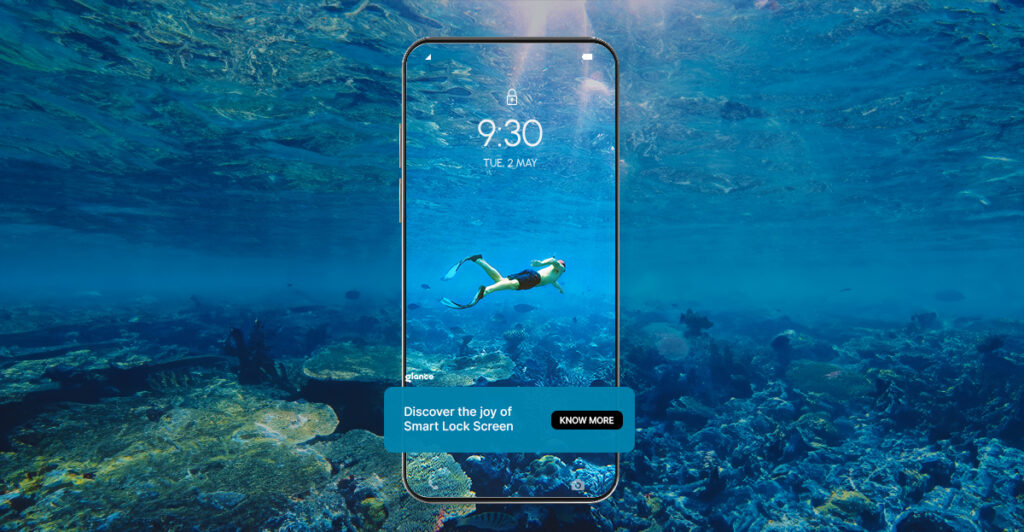The lock screen is often the first point of interaction between a user and their device. It’s a digital doorway that not only secures our personal information but also serves as a quick gateway to essential functions and information.
The Apple lock screen, known for its user-centric approach, has consistently refined the experience on its iOS devices. With recent updates, particularly in iOS 17 and iOS 18, the Apple Lock Screen has transformed from a simple barrier to an intelligent, customizable interface that enhances user experience without compromising security.
In this article, we’ll explore the top four features of the current Apple Lock Screen and then look ahead to potential future developments, drawing inspiration from innovative concepts like the Glance smart lock screen for Android.
Apple Lock Screen: Top 4 Features
1. Customizable Widgets
One of the most significant enhancements to the Apple Lock Screen is the introduction of customizable widgets. This feature allows users to add interactive elements directly to their lock screen, providing quick access to vital information without the need to unlock the device.
Users can now view and interact with a variety of widgets, including:
- Reminders and to-do lists
- Calendar events
- Weather updates
- Health and fitness stats
- Stock market information
- News headlines
These widgets are not just static displays; they offer a degree of interactivity, allowing users to perform basic actions without fully unlocking their device. This functionality strikes a balance between convenience and security, enabling quick information access while maintaining the protective barrier of the Apple lock screen.
2. Rainbow Time Display
Aesthetics play a crucial role in user experience, and Apple has recognized this by introducing the Rainbow Time Display feature. This new option on the Apple lock screen allows users to customize the time display on their lock screen with a vibrant, eye-catching rainbow color scheme.
The Rainbow Time Display is more than just a cosmetic addition; it represents Apple’s commitment to personalization and self-expression through technology. Users can now choose a playful, colorful time display on the Apple lock screen that reflects their personality or mood, adding a touch of individual flair to what was once a standardized interface element.
This feature demonstrates how even small customization options can significantly enhance the user’s emotional connection to their device, making the Apple lock screen not just functional, but also a form of personal expression.
3. Quick Button Customization
Recognizing that different users have different priorities, Apple has introduced the ability to customize the quick access buttons on the lock screen. Traditionally, the Apple lock screen featured fixed shortcuts for the flashlight and camera. Now, users have the unprecedented ability to replace these default icons with other Control Center options or even third-party app shortcuts.
This customization allows users to tailor their lock screen experience based on their individual needs and frequently used functions. For instance, a user might choose to replace the camera shortcut with a quick access button for their favorite note-taking app, or swap out the flashlight for a shortcut to their smart home controls.
This level of customization not only enhances usability but also reflects Apple’s understanding that a one-size-fits-all approach doesn’t always meet the diverse needs of its user base.
4. Enhanced Wallpaper Options
Visual customization has always been a key aspect of personalizing mobile devices, and Apple has expanded on this with enhanced wallpaper options in iOS 18. The update introduces a range of new wallpapers in various colors, including:
- Pink
- Yellow
- Azure
- Purple
Each of these new wallpaper options is available in both Light and Dark mode versions, ensuring a cohesive look regardless of the user’s display preferences. This expansion of wallpaper choices allows users to further personalize their Apple lock screen with visually appealing backgrounds that match their style or complement their chosen widgets and time display.
The introduction of these new wallpapers, coupled with the existing ability to use personal photos or dynamic wallpapers, gives users unprecedented control over the visual aspect of their Apple lock screen.
The Future of The Apple Lock Screen: Lessons from Glance
While Apple continues to refine its lock screen experience, it’s worth looking at innovative concepts from other platforms that could inspire future developments. The Glance smart lock screen for Android offers a glimpse into how AI technology could further revolutionize the lock screen experience.
1. AI-Powered Weather Updates
Glance utilizes machine learning algorithms to provide highly accurate and personalized weather updates directly on the lock screen. Unlike traditional weather widgets that display generic information, Glance’s AI analyzes user patterns, location data, and historical weather information to provide hyper-local and relevant weather insights.
This could inspire Apple to develop more intelligent weather widgets that not only display current conditions but also offer predictive insights tailored to the user’s daily routines and preferences.
2. Real-Time Sports Updates
For sports enthusiasts, Glance offers real-time updates on major sports league scores and highlights. The system learns user preferences over time, prioritizing information about favorite teams and leagues.
3. Privacy-Focused Content Delivery
Recognizing the sensitive nature of lock screen information, Glance implements robust privacy settings that allow users to control what information is displayed and when. This granular control ensures that sensitive information is not inadvertently exposed on the lock screen.
While Apple already has strong privacy features, future iterations of the Apple lock screen could offer even more nuanced controls, perhaps using Face ID to determine who is looking at the screen and adjusting the displayed information accordingly.
4. Contextual Information Display
Glance’s use of machine learning allows it to display information based on context – time of day, location, and user habits. This could inspire Apple to develop a more proactive lock screen that anticipates user needs and displays relevant information at the right moment.
For example, the lock screen could show transit information just before a user’s typical commute time, or display a boarding pass when the user arrives at an airport.
Conclusion
The Apple Lock Screen has evolved from a simple security measure to a powerful, customizable interface that enhances the overall user experience. With features like interactive widgets, personalized aesthetics, customizable quick access buttons, and enhanced wallpaper options, Apple has significantly improved the functionality and appeal of the lock screen.
Looking to the future, concepts like the Glance smart lock screen for Android provide intriguing possibilities for further advancement. By incorporating AI and machine learning, lock screens could become even more intelligent, offering personalized, context-aware information while maintaining robust privacy controls.
As technology continues to advance, we can expect the humble lock screen to play an increasingly important role in our daily digital interactions. It will likely evolve into a smart, predictive interface that not only protects our devices but also serves as a personalized dashboard for our digital lives. The challenge for Apple and other tech giants will be to balance this increased functionality with the core purpose of the lock screen – security and privacy.
The Apple lock screen of tomorrow may well be the most intelligent and useful screen on our devices, offering a perfect blend of security, convenience, and personalization. As users, we can look forward to a future where our devices understand and anticipate our needs from the moment we glance at our screens.