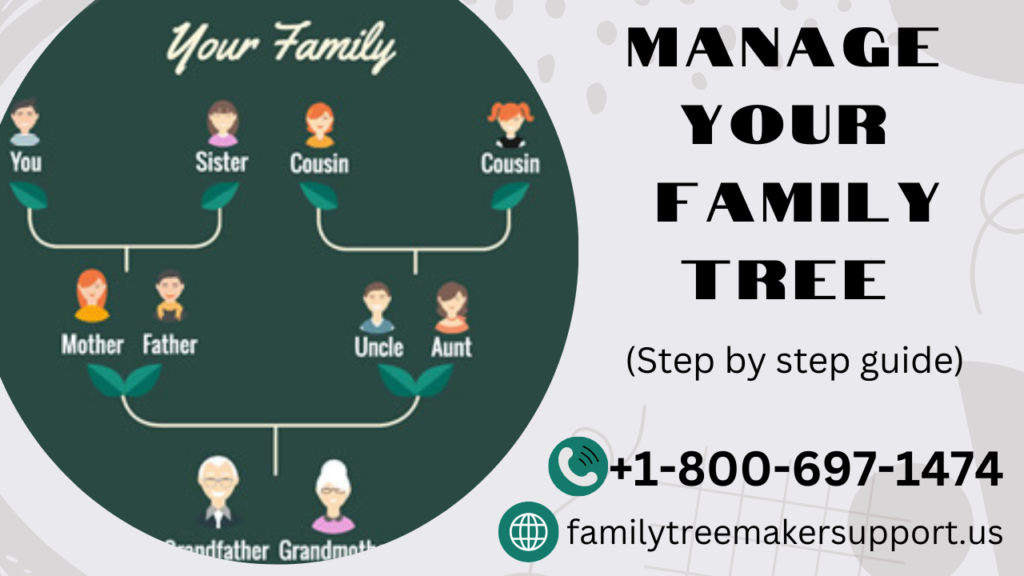Managing your family tree involves several key actions to ensure organization and accessibility. One crucial task is moving trees between accounts, which can be done by downloading a family tree as a GEDCOM file from one account and uploading it to another. This process allows for the consolidation of multiple accounts or transferring ownership of trees. To download a tree, navigate to the Trees tab on Ancestry, select the desired tree, and access Tree Settings to export it as a GEDCOM file. For uploading, sign into the target account, access Create & Manage Trees under the Trees tab, and upload the GEDCOM file from your desktop. Ensure to name your tree and choose its privacy settings before confirming the upload. This process maintains the integrity of your family data while facilitating seamless transitions between accounts, ensuring that your family history remains organized and accessible across platforms.
Best Tips To Manage Your Family Tree